What is worth knowing about selling in the climbing gym?
If you have no experience in working with POS in a climbing gym or you are wondering if CLIMBMANAGER solution has the options that are required for your business model, consider this article as an introduction to the topic of climbing gym management. In this text we present one of our most important modules of the CLIMBMANAGER software – reception application, i.e. POS.
What is POS?

POS stands for point-of-sale. In CLIMBMANAGER Reception Application is POS, the main module of software for managing climbing gyms. Usually, POS is software for cash desks and payment terminals, which are used for example in retail shops. The cashier using POS sells products and services. In the case of POS for sports facilities, due to the complexity of the business, the reception application is an extensive tool, the functionality of which goes far beyond the mere sale of products and services.
Is having only POS enough to manage a climbing gym?
Yes, the POS itself is sufficient if you run a small cameral facility. But it is worth knowing that your climbing gym and your customers will not have access to options that are not in the POS, for example:
- booking classes via mobile application
- online membership management in Customer Panel, that is: buying a pass online, booking group classes online, booking personal training online
- Customer Panel with the online shop
- online payments, including recurring payments in Customer Panel
POS is present in every CLIMBMANAGER product package. In addition, you get access to the Manager Panel, which is an analytical module, which presents the business results of your climbing gym activity in reports. You can add additional modules to your package at any time.
What is POS in a climbing gym used for?
Reception Application CLIMBMANAGER is used to manage the club, its offer, customers and employees. It will not be an exaggeration if we say that POS has hundreds of functionalities. Due to the flexibility of the module it is systematically expanded with new options along with the development of the needs of the industry and our customers.
Let’s list some of the options:
Sales in the climbing gym
Sales of the products – if your climbing gym business model assumes the sale of, for example dietary supplements, sports accessories, sports clothing, POS works as the point of sale: sale of passes, one-time passes – great flexibility in creating various types of passes, e.g. monthly, one-time, temporary, service (valid for a specific service), subscription (e.g. annual, with a monthly fee), personal training (with the indication of a specific coach) or for specific group activities.
Organization of group classes

Group classes schedule – flexibility of the option allows you to create a schedule for each sports activity based on group classes, with a set time: group classes with the trainer assigned, available at a specified time. In addition, you can specify the minimum and maximum number of people in classes, as well as enable a reserve list.
Booking group classes – you can make single reservations, permanent reservations, reservations for online classes.
Managing group classes participants – move clients from the reserve list to the main list (class participants), cancel reservations, settle reservations
Organization of individual trainings

Schedule of training reservations – the schedule of individual training allows you to create an offer for each type of sports activity, which is practiced without having to gather a minimum number of participants.
Booking individual trainings – single reservations, permanent reservations, reservations with a training partner
Management of individual trainings participants – settlement of training costs, cancellation of reservations
Good to know: You can also book a specific device, a machine, in the same way as an individual training.
Organization of events
Schedule of special events – the schedule of events organized in the sports facility allows you to control the reservation of rooms, with dates of availability of the offer, the number of people participating in events organized by the club and to schedule private events, e.g. birthdays.
Booking events – indication of the date, number of participants along with the form of settlement for the event.
Management of employees and their permissions
Employees accounts – adding, deleting employee accounts, creating specific positions.
Permissions for options in the system – you have a wide range of permissions in the system. You can configure the permissions of the employees accounts.
CRM
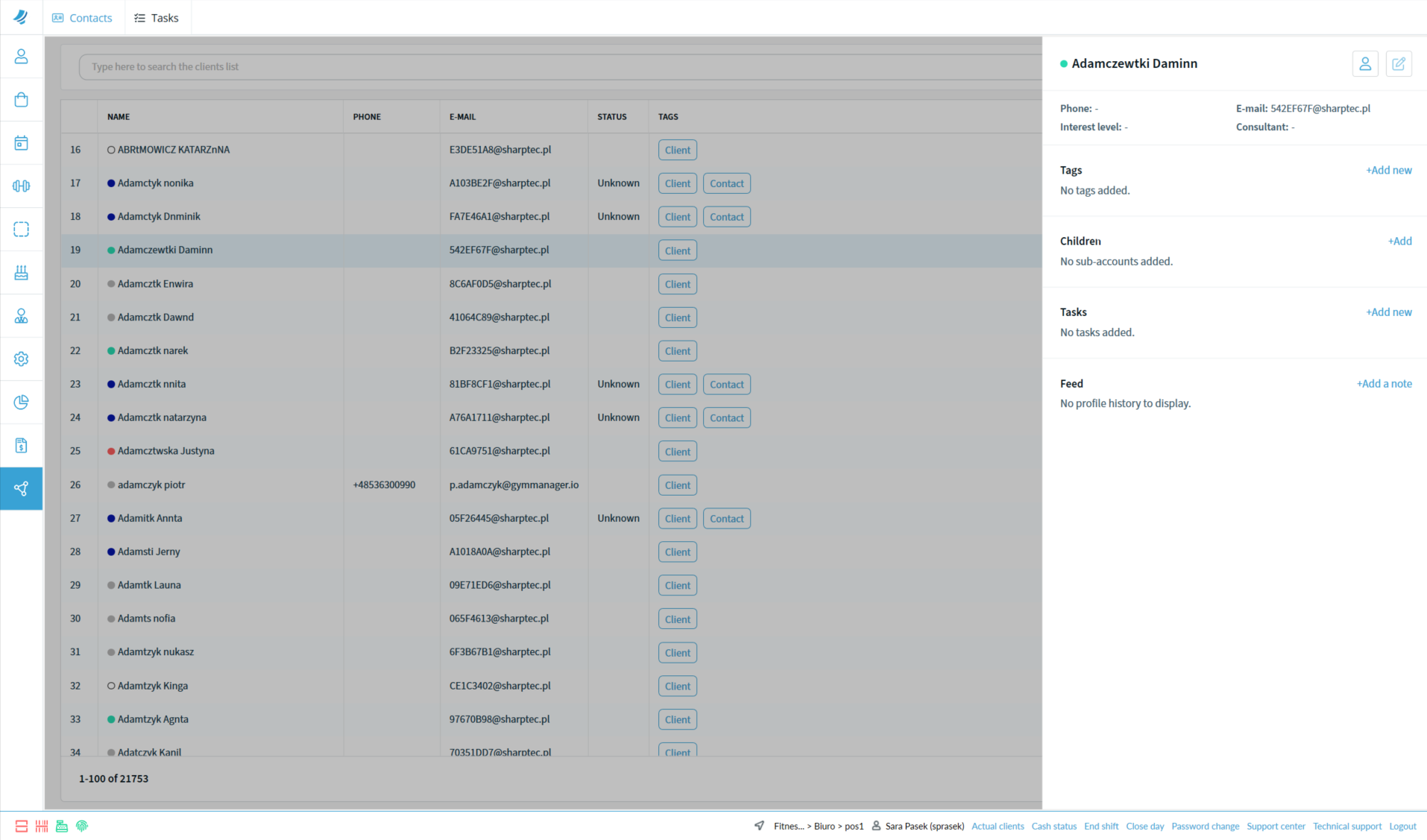
Control of the work of employees – creating tasks, planning and controlling the worktime of employees
Support in acquiring new customers – creating contacts, assigning tasks to contacts, converting contacts into customers
Read more about CRM in a climbing gym
Managing customers
List of customers – along with the additional filters based on built-in filters, such as birthdays, gender, with passes, contracts; and created by you.
Detailed information about the customer – purchase history, membership, sent messages, activity statistics, personal notes.
Communication – individual, group; sending email, SMS; message templates.
Administration – extensive POS tab dedicated to adapt the system to your business model and run a warehouse (deliveries, inventory, documents)
Reports – access to 72 reports about the daily performance of your facility
Invoices – documents for your accounting department
Does POS have restrictions on the number of customers accounts?
You can create and manage any number of customers. We are not limiting your business.
If you have additional questions, wonder if CLIMBMANAGER is the proper software for your business model, book an online demo. During the online meeting we will answer all your questions and clarify your doubts about the system.