Are you getting ready to re-open your climbing gym? Make sure your customers are enthusiastic about your offer and customer service.
Back to the climbing gym – be ready to open a business
We are happy with you that you can finally re-open your climbing gym! However, if you still have to wait for the opening, it’s good to know what you can do to get your customers and your team back to the climbing gym with enthusiasm.
One of the challenges is the control of the number of people in the climbing gym. Now, this requirement is not surprising. Welcome to the new reality.
What are the good points of this new reality? We all miss climbing. We are hungry to climb! If you prepare your infrastructure for hungry climbers, controlling the number of people in the facility will maintain order.
Climbing gyms reopening
How can I know how many people are in the climbing gym at the moment?
In the POS, there is an option “Number of people in the facility”. The option shows:
– the current number of clients in the facility
– name, surname, and ID of each client
– time of entry
– if a client has a time-slot pass – remaining time
How to book an entrance to a climbing gym?
Forget about capacity counters on the website. CLIMBMANAGER has a dedicated module, “Entrance reservation”, which shows the current booking status to the climbing wall in each time slot. Your client can book an entry at a given hour.
With this option, you can:
– set up a maximum number of people allowed in the climbing gym
– precise a maximum length of time-slot reservation
– add your information – explain why your climbing gym requires booking an entry to the facility
– decide if you allow making a reservation with or without active membership
– exclude selected hours from your booking
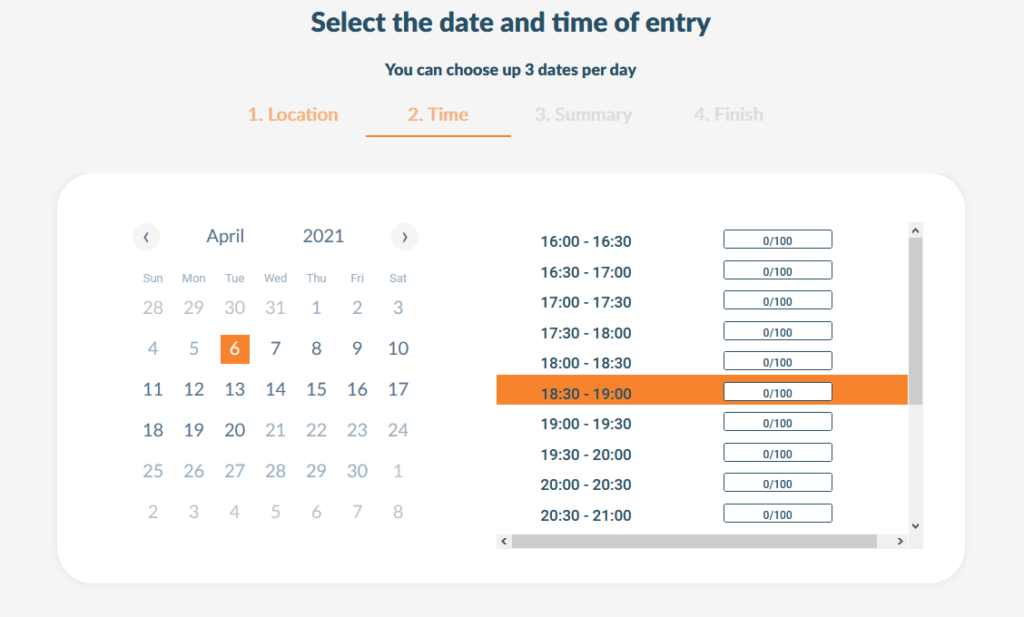
If you activate the module in the Client Panel 2.0, a client will reserve an entrance to the climbing gym easily. A capacity counter won’t be needed anymore.
If your climbing gym doesn’t use the Client Panel 2.0 – the POS is enough to manage time-slot reservations.
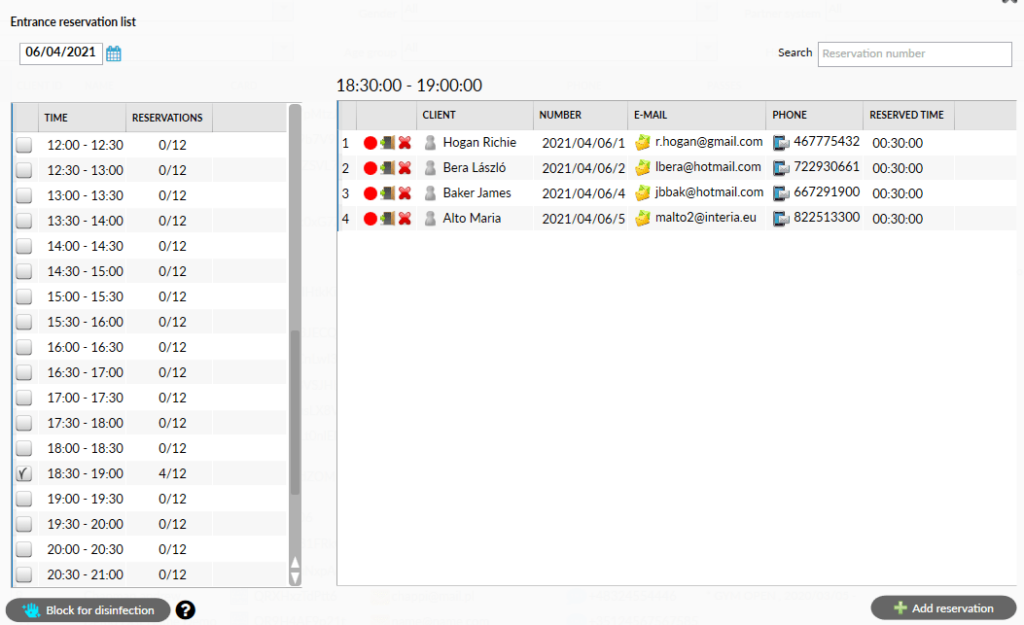
Some climbing walls do not use the “Entrance reservation” module. Instead of it, a climbing wall decides to adjust a calendar of classes for entry-reservation purposes. It is a useful solution when a climbing wall doesn’t have group classes. The solution allows for creating long-term reservations for a client – e.g. every Monday at 10.00 a.m.
How to inform your climbing community about the opening of your facility?
Use email or SMS marketing. CLIMBMANAGER has a built-in mailing system (SMS text messages are additionally paid)- you can send a message to:
– all customers
– a specific customer
– customers groups
Do you have demanding needs related to email marketing? CLIMBMANAGER is integrated with Freshmail (an extra paid add-on). It is an advanced system for email automation. You can:
– automate your communication with subscribers
– create easy-to-use cyclical messages
– find out who opens your newsletters and clicks on the links
Update the information in the Client Panel
Prepare your offer to welcome new and current clients, add a class schedule, membership offer. Refresh the trainer’s profiles by adding new photos or an interesting description. Make sure that you enabled online and recurring payments.
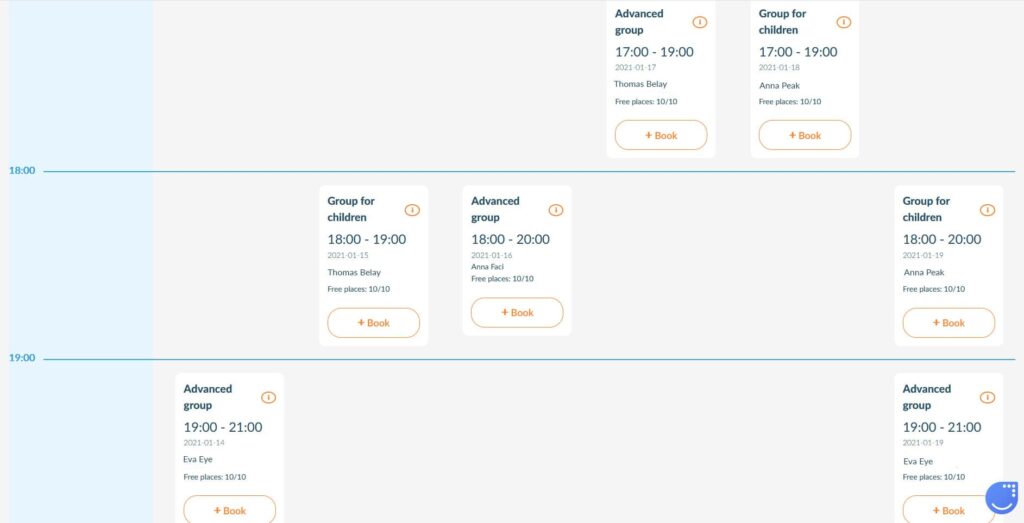
Integrate the Client Panel with digital marketing tools. It will open your business to new possibilities. The Client Panel is like a website. You can:
– measure conversion rate
– track users with Facebook pixel
– analyse traffic with Google Analytics
![]()
– integrate with other marketing tools and widgets, like chat, surveys, banners
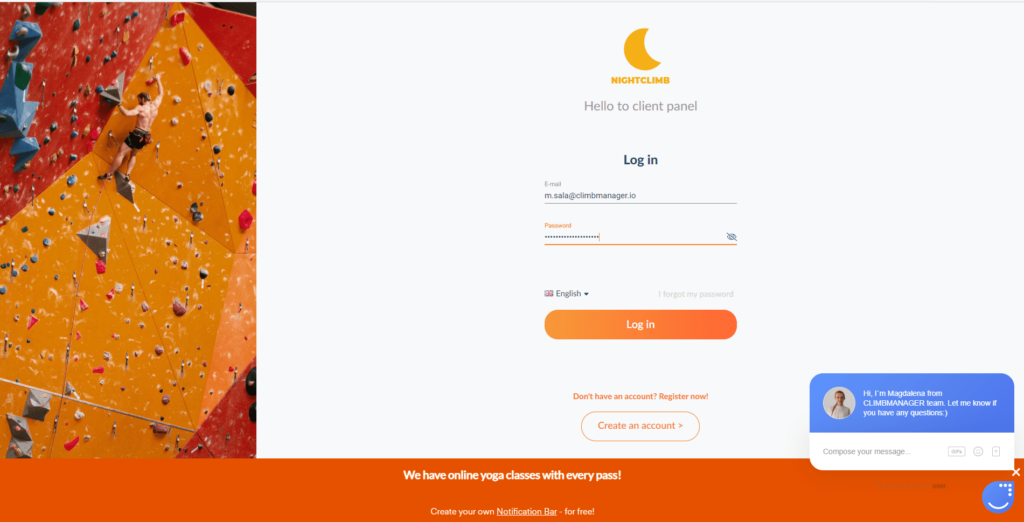
Encourage customers to purchase a membership
Prepare a new membership offer on attractive terms. CLIMBMANAGER gives your business many possibilities.
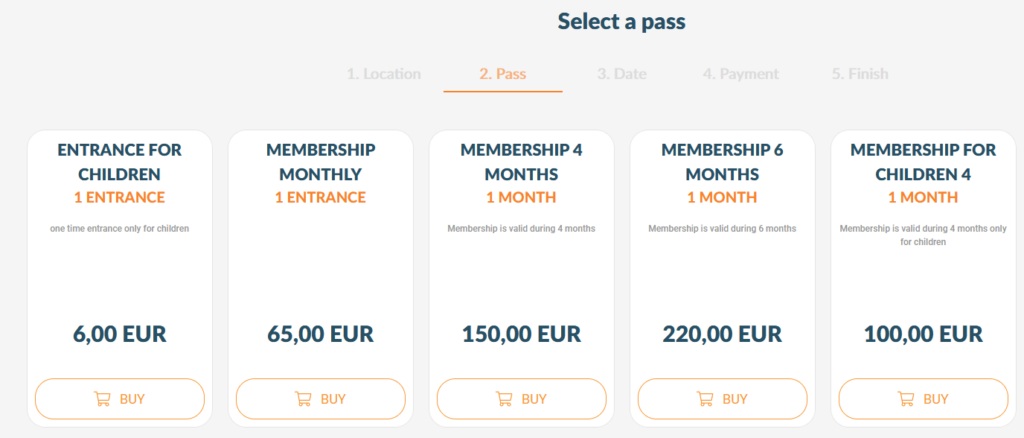
Did you notice that most promotions are targeted at new customers? It is worth appreciating loyal customers who already have active contracts and encourage them to stay with us for longer. CLIMBMANAGER gives an option: a contract with a lower instalment price for active members only.
If you want to persuade a customer to activate recurring payments – create a membership agreement that is only available with recurring payments.
For premium customers, you can set a different instalment price in the contract than the default instalment price.
Consider whether you allow contracts to be suspended. Example: A customer who has a signed contract plans a vacation and will not come to the climbing gym during that time. You can give the option to suspend the membership: it releases a customer from the obligation to pay instalments for a specified period.
If you want to reduce the price of the contract instalment, use the discount codes that you will give the customer as a bonus.
A discount code may be personal (dedicated to a specific customer), general (for all) or for a group (e.g. for people 40+)
Be ready with the facility
Remember about the inventory. If you run a cafe, have a shop with climbing accessories, CLIMBMANAGER is adapted to warehouse management, along with documentation.

Verify the list of employees. There may be people on the list who are no longer work with you – delete unnecessary profiles. Manage the account permissions. Each employee should have access to the system functions that are necessary for their work.
CLIMBMANAGER can do a lot for you, but your determination and business courage are the most important. We’re with you.
Subscribe to our newsletter – we will let you know as soon as there is something interesting to read.